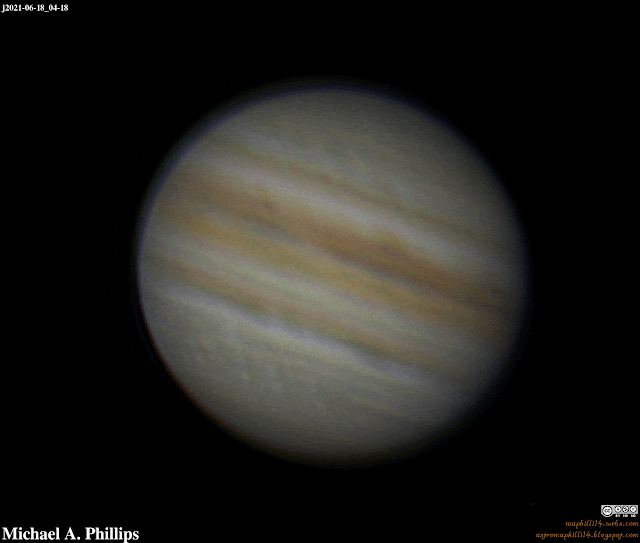For that that don't follow me on social media or know what a true inner nerd you are dealing with.
The key to using the cooling system is knowing what the mirror and air temps are.
One you know what the temperature difference is you have to know when to cycle the cooling on and off
and that is a bit of black magic. After the indoor/outdoor thermometer I previously used died I decided to build
a dual digital temp sensor monitor on a rasberryPi to compare the mirror and air temps.
Sensors
I purchased 2x AM2320's as they were relatively inexpensive, with good accuracy and built in resistors!
I followed this schematic to get them tested
I somewhat assumed that you could have them in a series and assign them roles or addresses. I was wrong!
Finding the best method to READ values from the sensor wasn't too hard in python but using the right timing got
tricky. I ended up using this runtime compile library - https://github.com/rhubarbdog/am2320
This allowed me to use python's popen and appeared most stable for me.
Challenges
I bought 2x AM2320 and THEN discovered that you cannot use them together without some additional efforts.
Not a big deal but the Internet is full of pitfalls. Here's the solution I came up with from some help of a fellow
redditor - /u/I_Generally_Lurk -
https://www.reddit.com/r/raspberry_pi/comments/mbw08x/multiple_am2320_temp_sensors_on_a_pi4/
His suggestion of using a multiplexer got me on the right path to this solution:
I2C multiplexer
I found this tidbit that detailed how to use a different GPIO bus, created in software to allow each sensor to
operate independently - https://www.instructables.com/Raspberry-PI-Multiple-I2c-Devices/
The beauty of this solution is that the sensor read code from rhubarbdog had the bus specified in the source.
A quick edit and I had two copies of his pre-compiled code, one on bus1 and a second on bus4. I ran into a
performance issue that was again fixed in software! PHEW! After a good deal of fiddling, I found a slowness
issue on the 2nd bus which was resolved using the following.
FIX for slow
https://github.com/raspberrypi/linux/issues/1467
Another link that could help -
https://github.com/raspberrypi/firmware/issues/1401
Wiring
Now that I am able to address each sensor individually using the following setup
Sensor ONE on BUS1
Sensor TWO on BUS4
This script:
def temp():
global mirrorT
global airT
global mirrorH
global airH
global D
try:
sp =
subprocess.Popen('/home/pi/am2320/run.sh',
shell=True,
stdout=subprocess.PIPE,
stderr=subprocess.PIPE,
universal_newlines=True)
air,err=sp.communicate()
# Store the return code in rc
variable
rc=sp.wait()
# string sort of output for desired values
airT=float(air[:-26][12:])
airH=float(air[:-5][33:])
except:
# pre-store values to prevent
scrtipt from stopping if sensors have errorsairT=1.1
airH=1.1
pass
try:
sp =
subprocess.Popen('/home/pi/am2320.Bus4/run.sh',
shell=True,
stdout=subprocess.PIPE,
stderr=subprocess.PIPE,
universal_newlines=True)
mirror,err=sp.communicate()
# Store the return code in rc
variable
rc=sp.wait()
# string sort of output for
desired values
mirrorT=float(mirror[:-26][12:])
mirrorH=float(mirror[:-5][33:])
except:
# pre-store values to prevent
scrtipt from stopping if sensors have errors
mirrorT=1.1
mirrorH=1.1
pass
D=mirrorT-airT
return mirrorT,airT,mirrorH,airH,D
allows me to read both at the same time and display's this output!
Air
Temperature: 66.38
Air
Humidity: 50.5
Mirror
Temperature: 66.2
Mirror
Humidity: 50.6
At this point I was able to do fun things like put a mug of ice water near one of the sensors to determine that
they were both reading independently. Then I needed to wire up one of them longer than the other in order to
stretch to the mirror. I used an old, spare, CAT5 Ethernet cable and simply inserted a stripped end into the female
end of a jumper breadbox cable!
Here's the final design as it is attached to the scope. Note one sensor is reading the air and hanging loose, the
other routes up the cat5 cable to the mirror.
The green cable routes up the mount to the mirror where the sensor is on the other end, taped in place. As
you can see in the close up below, I didn't solder the cables to the jumpers, only secure with tape which has held
good enough for now!
The values are only read via script for the time being but watch for the next installment where we will learn how
I wrote them to an Influx database for use within Grafana and Home Assistant!