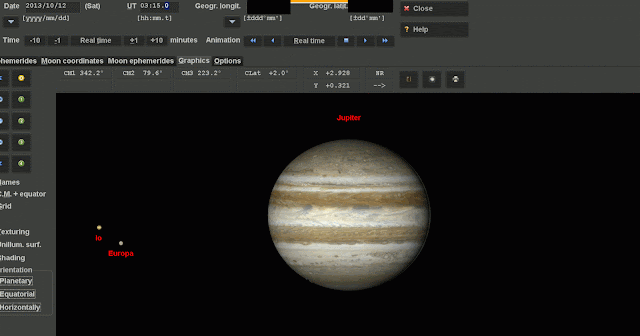WinJUPOS Image measurement basics
http://astromaphilli14.blogspot.com/2014/02/winjupos-image-measurement-tutorial.html
If you have a fast Internet connection, you can change your settings to make sure videos always play in HD qualities when they’re available:
- Select Always play HD on fullscreen (when available)
- Click the Save button
Keyboard operation when the position of the circle is adjusted by hand
Arrow keys ---direction buttons for moving the outline
PgUp ---increases the size of the outline
PgDn ---decreases the size of the outline
N --- rotates the outline clockwise
P --- rotates the outline counterclockwise
Backspace --- rotates the outline by 180 degrees
Arrow keys ---direction buttons for moving the outline
PgUp ---increases the size of the outline
PgDn ---decreases the size of the outline
N --- rotates the outline clockwise
P --- rotates the outline counterclockwise
Backspace --- rotates the outline by 180 degrees
START WATCHING NOW!
Part 2 - Understanding your image orientation http://youtu.be/mky7JvMlDHw?t=1m57s
Start this one at 1min 57sec
Also you can customize your WinJUPOS texture maps here:
Music
Artist of the track: Chris Zabriskie
Title of the track: “I Am Running Down the Long Hallway of Viewmont Elementary”
Direct URL of the track: http://freemusicarchive.org/music/Chris_Zabriskie/I_Am_a_Man_Who_Will_Fight_for_Your_Honor/I_Am_Running_Down_the_Long_Hallway_of_Viewmont_Elementary
Notes about creation of this screencast.
WinJUPOS version 2013-12-15, 10.1.0 was used in Win7 32bit running on VirtualBox
Host OS is Ubuntu 12.04 64bit on a Lenovo W530
- Recording done with gtk-recordmydesktop
- Thumbnail talking head HD webcam and guvcview (ontop wm setting)
- Slides and overlays done with gimp
- Screen recording converted with Arista
- Video editing done in openshot
tags:
science astronomy solar system winjupos jupiter saturn mars astrophotography processing imaging tips tutorials screencast